ITZAH
GALLERY
DEATHROSA
ABOUT ME
TUTORIALS
TUTORIALS.
Tutorial #1 What Hardware and Software do you use?
Photoshop or clip studio for high detailed illustrations. Aseprite for game dev, sprite animations and tiles. Photoshop is subscription based, while clip studio and aseprite are 1 payment only. Clip stdio is the #1 used in Japan for Anime/Manga, and Aseprite for Game dev.
Drawing Tablet: Any Medium or Large tablet, smaller tablets are less precise when zooming out. I use an intuos 4 from 2013. Avoid drawing tablets with screens, they are expensive and require you to work with your posture and neck curved watching to your desk with your hands always up and your head close to the screen, this is not good for long time periods, you will get tired soon. It is better to invest that $ on a good chair, desk or PC. The best way to work is with a normal tablet with a dedicated monitor for art, neck and chest at 90°. Avoid apple or android tablets. For efficiency, nothing beats a keyboard/PC drawing in a vertical position with a dedicated monitor.
For monitors a 1440p (2k) is a MUST, they are the best. Pixels are so sharp, while 1080p is so blurry, specially for pixel art, you need a 2k to watch the pixels the most sharp and clean you can. You also need a 100% sRGB IPS monitor, which means the colors will be the most accurate for web and the contrast won’t be affected by the angle you are watching it. I use a Benq Bl2420pt.
I recently switched my Intuos 4 to a Cintiq 22HD witch has a screen from 2012. It’s not a modern tablet, but I got it for 80 usd in mint condition on Yahoo auctions japan. The only difference with modern tablets is the resolution and pen pressure levels, but the screen and colors of the 22HD are as beautiful as my bengq monitor. You don’t need pen pressures levels higher than 2048, that is only marketing. If you want good deals for wacom drawing tablets get them 2nd hand on yahoo auctions Japan, you will need a poxy company to buy there, I recommend Fromjapan and Dejapan, avoid Buyee, their shipping is expensive. You can also buy second hand retro games and anime figures at the lowest price there.
So why I bought a 2012 drawing tablet with a screen? I still draw while I look at my monitor, but I realized that I could use the space of my desk where my drawing tablet is to have a 2nd monitor. So I use the screen of my Cintiq 22HD to put images references, web browsing, discord etc… while I draw looking at my monitor. I don’t like having 2 monitors next to each other, it takes more space from your desk, and you have to move your neck to watch each one, while having my monitors in vertical I just need to move my eyes.
You need a good chair, go for a Herman Miller Aeron or Mirra 2, the best chairs in the world. From Pixar, Facebook, Riot Games, Blizzard and any Silicon Valley start up have their offices full of them, from Obama to Mark Zuckerberg. These are expensive, but believe me, they are worth every penny, it is my secret to work +90h/week. And the chair will be paid by itself in a few days by just being more efficient, they are build to last.
Tutorial #3 I’m ready! But… How do I get my first job or commission? 🙁
It’s Important that you can start earning money as soon as possible. Here are some websites to find a job or commissions for pixel art.
https://www.workwithindies.com/?categories=art-animation
https://gamejobs.co/search?q=pixel
https://hitmarker.net/jobs?keyword=pixel
https://pixelation.org/index.php?board=6.0
https://pixeljoint.com/forum/forum_topics.asp?FID=11
https://www.reddit.com/r/gameDevClassifieds/search/?q=pixel&restrict_sr=1&sr_nsfw=&t=month&sort=new
Don’t waste your money on anime figures like me! Invest it on your set-up!!
Tutorial #2 How to start doing Pixel Art?
First, you need to find inspiration from other pixel artist and practice their style. This is the most important step, you need a good collection of pixel art images from pixel artist and games that you like. For games, go to https://www.spriters-resource.com/ For pixel artist #pixelart on Twitter or Instagram. Start with simple and small assets and a few colors, 4-6 colors. If you are not experienced with colors, choose existing color palettes from https://www.pixilart.com/palettes or https://lospec.com/palette-list. Watching color palettes also helps you with inspiration, ideas and visualize future arts you want to do by just watching color some examples with those palettes.
For example the color palette of https://www.pixilart.com/palettes/the-depths-2909 Is an easy one to start, by just watching the gallery it gave me ideas to draw a lot of things with a thematic related with blue colors, like oceans, castles etc… and it’s a palette with only blue tones which makes it easier.
Lospec also has some great tutorials https://lospec.com/pixel-art-tutorials
For resolution, I recommend at maximum 360p for illustrations, I usually work with 240p to 360p. 240p is the resolution of the NES and with 360p you can scale your artwork exactly to 720p or 1080p. Above 360p if you scale your image x3, your image will look blurry on 1080 monitors unless you zoom in the image. So stay below the 360p. I recently jumped to the 540p league for my latest high resolution female characters wallpapers, I do not recommend this resolution, the amount of pixels you have to draw is +500k pixels (540 x 960) + animated pixels x). Remember to scale your art exactly to x2, x3 or x4 when exporting. So all the pixels will remain exactly 1:1. For example, If your art is 300p you must scale it to 600p (x2), 900p (x3) or 1200p (x4). If your art is 300p, and you try to scale it to 1080p, you will get some pixels deformed.
Start with a resolution of around 300-340p and increase or reduce the resolution while you are working, the key to define the final resolution will be the size of the head and eyes of your character, once you define the size of the eyes and head of your character it will be easier to imagine the space you will need for the background.
While you are drawing try to zoom out your art frequently to see the full art, but make sure you are zooming out at 100%, 200% 300% etc… And not 123%, 235% etc… So, you will watch your art in 1:1 if you zoom out to 154% for example, you will see some pixels deformed, check in your software a tool to zoom out/in +/- 100% every time you use it, and assign a key to that tool. I do zoom outs in -%100 like 2 times per minute.
For character sprites the standard is 16×32, 32×32, 32×64, 64×64. If you are interested in commissions or game dev job, prepare a good portfolio with character sprites with those sizes, since you will receive a lot of commissions with those sizes.
Tutorial #4 Yay! I got my first commission! But… How much should I charge?
First, you should know that the average hourly wage in the USA for freelance illustrators is $20-30/h. If you are starting, feel free charging the average.
Should I charge more or less?
That depends on how much you really need the money, demand of commissions, time available, how much you would like to do the commission, the commissioner etc… Here are some scenarios:
#1 I’m starting, I have a toaster as PC and I need to buy a decent PC as soon as possible, I have time for commissions, but I don’t receive commissions often, so I will take any commission comes.
If the commissioner is a person> $15/h minimum to $30/h. If it’s a company $25/h to 30/h.
#2 I have some experience, I still need some stuff for my setup, I have a few time for commissions, I receive commissions almost each week.
$25/h to $35/h for personal commissions. $35/ to $50/h for companies.
#3 I’m an experienced artist, I don’t need the money from each commission comes, I receive commissions almost each day, so I can pick the best ones of the week. I don’t mind loosing a commission opportunity because of my quote because I can invest that time on my personal projects anyway, so almost no time for commissions.
$50/h for personal commissions and $50/h to $100/h for companies.
#4 I’m a Rockstar baby. I have enough money in the bank to survive +2 years. I receive many commissions every day, I work only for companies and influencers. (▀̿Ĺ̯▀̿ ̿)
$100/h to $250/h.
Keep in mind that as a freelancer you should charge more than an employee, because you have no paid vacations, social security, you have to pay for your electricity, taxes, hardware, software, you don’t have a stable job/income etc…
I started charging $30/h in 2019, once I had enough money to finish my setup and savings for personal expenses I closed commissions and only accepted commissions for companies for $100/h and a few times $250/h. Which is what a marketing agency charges. Those do not come often but in the meantime I could work in my personal projects, fan arts to grow my social medias and get more leads. Now I closed commissions and moved to Patreon.
Here is a Tip: You should only take enough commissions to cover your spendings and save the extra money on the bank, so you won’t be in the need to accept every commission and charge whatever to cover your spendings. The more money you have in the bank, the more time you will have to pick the best commissions. Give more priority to your personal projects, your portfolio, fan arts, social medias. Which is what will help you to reach to more clients and charge more. You should find your balance between commissions to cover your spendings and your personal projects. Whenever you are doing commissions, you are earning money, but losing time to invest in your personal projects, grow your socials medias and reach to more clients and vice versa.
